
SmugMug Detailed Review - Powerful SmugMug Tweaks
![]() Detailed SmugMug Professional Account Review with Screenshots - Read below to find out if SmuMug is right for you. Get detailed feature breakdowns, price compairsons, and SmugMug discount coupons below...
Detailed SmugMug Professional Account Review with Screenshots - Read below to find out if SmuMug is right for you. Get detailed feature breakdowns, price compairsons, and SmugMug discount coupons below...
Current SmugMug Best Offer: SmugMug Pro Free Trial
Gallery Customizations
Smugmug lets you choose the gallery type you want your visitors to see, or if gives you the option to let them choose. I generally like to leave this as “viewed controlled”, but in some instances you may want to only let your visitors see a slideshow, journal (one photo above the others), or all thumbs. The choice is up to you.
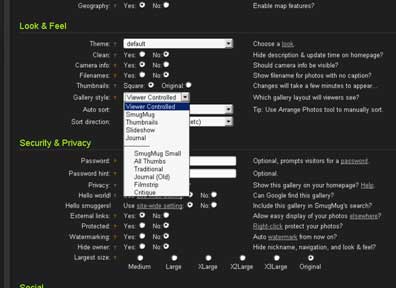
Download Sizes - Originals or Small or Anything Between
The gallery settings also let you determine the privacy of your photos, as well as the largest size SmugMug will serve up to your visitors. I usually do not let my visitors download the full size originals, unless I am setting up a private or hidden gallery just for that purpose. To have that option is nice, but you may not want anyone anywhere getting your full size photos, or maybe you do! Anyway, you can control all of these settings individually by gallery, or create a “quick setting” that saves your preferences for particular gallery types.
Also form the gallery settings page, you can choose your theme. Some of themes are mighty cheesy, and clearly not professional. Some are OK, and I usually like the fine-art or elegant themes are simple and don’t distract too much from the photos I am presenting. A cool (but useful?) feature allows you to adjust the crop of your photos for both the thumbnail and large photo separately, so you can get those thumbnail pictures looking perfect.
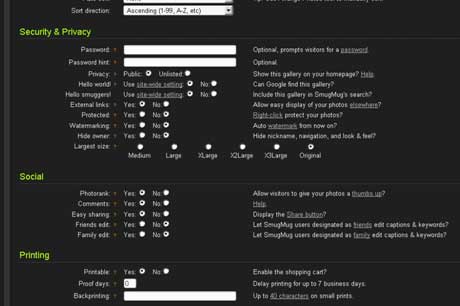
SmugMug lets you control what size photos your visitors can download
Current SmugMug Best Offer: Click Here To Try SmuMug Yourself Free!
<< Back to Smug Mug Review Page 2 |Page 4 - SmugMug and Social Media, Facebook, Twitter, Etc. >>
