
SmugMug Detailed Review - Creating Galleries
![]() Detailed SmugMug Professional Account Review with Screenshots - Read below to find out if SmuMug is right for you. Get detailed feature breakdowns, price compairsons, and SmugMug discount coupons below...
Detailed SmugMug Professional Account Review with Screenshots - Read below to find out if SmuMug is right for you. Get detailed feature breakdowns, price compairsons, and SmugMug discount coupons below...
Current SmugMug Best Offer: SmugMug Pro Free Trial
Step 1 - Upload Photos

The default SmugMug uploader Screen - Choose your weapon carefully!
The default gallery uploader is JavaScript based, so it’s easy to use but a bit of a resource hog. There is also plug-ins available for lightroom, Picasa, and a stand-alone application called “Send to Smugmug” for PC’s that works really well. I recommend the standalone app or the lightroom plug-in myself.
Cool feature: Smart Galleries. This is unique to Smugmug, Smart Galleries take some of the hassle out of uploading and organizing your photos, it will automatically do it for you if you set up some simple rules in advance. Smart Galleries can organize photos based on many rules, such as date range and keywords. Here is the example from Smugmug:
“Example: You want to create a new gallery of Mickey Mouse photos from your annual trips to Disneyland. Create a new gallery with a Rule to pull the keyword "Mickey" and another Rule to pull only photos taken during June 2009. The gallery will automatically fill with photos tagged with that keyword and taken in that date range. They won't disappear from the gallery where you originally put them, so you can have multiple galleries that display those same photos if you wish.”
If you are in the habit of tagging your photos with keywords, you may want to start doing that. Not only is it good for SEO and getting more visitors to your photo galleries, it also makes using Smart Galleries really cool.
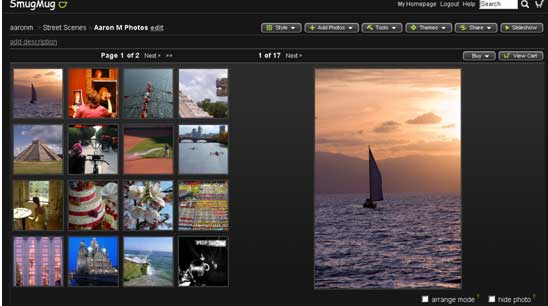
Basic SmugMug gallery with no modifications
Current SmugMug Best Offer: Click Here To Try SmuMug Yourself Free!
<< Back to Smug Mug Review Page 1 |Page 3 - Powerful SmugMug Tweaks >>
